Connecting with existing and potential customers through Google Business Profile has never been easier. It’s an important platform for your business to be on since it makes such a large impact at the local level – see our blog post for more on how that works. Google updates their platform’s capabilities relatively often. They roll out new features designed to help businesses gain visibility online and put the right companies in front of potential customers. If your business keeps you too busy to stay up to date with every change by Google, it can be easy to lose track of feature announcements and exactly how they’ll add value. We’ve compiled tips and tricks on the five features that help you get the most out of your Google Business Profile.
5 Easy to Miss Google Business Profile Features
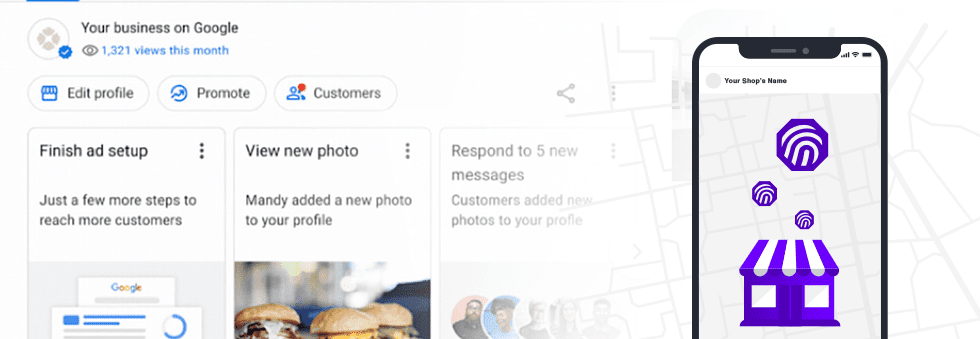
1. Updates Section
The updates section of your Google Business Profile (GBP) functions as a newsfeed. You can create posts organized into different categories to efficiently share important information with your customers. Posts can include text, photos, and videos, and they receive a lot of attention due to their placement near customer reviews. Along with images of the business, reviews and posts make up the most visited sections of a GBP.
Updates are a great way to stay in touch with your widespread customer base. For multi-location businesses, even setting up the profile for each location can be a daunting task. Luckily Google has account setup options designed for this obstacle. ThumbStopper has features to this end as well, including functions to help brands automate profiles for multi-location retailers.
2. Verify Location
Verifying your business is very important for visibility. It doesn’t just prove your trustworthiness to customers, it also proves to Google that your business should be shown to local audiences. As well as appearing with other business profiles, verification enables Google to show your business on Google Maps and Search.
You can complete verification when you create a GBP or later on when all of the business information has been added. Plus, listings can be verified in bulk if there are ten or more retail locations. Changing information in GBP will automatically trigger a re-verification, so try to make changes only when necessary.
3. Pointy from Google
Pointy is a tool that showcases your products on Google to help attract local customers to your store. It integrates with your point of sale system to display up-to-date inventory information. Customers often want to check that a store has the products they want before visiting a retail location. In fact, 72% of Americans surveyed agreed that they’re more likely to shop at stores where they can check if the product is in stock.
If you already have product information on your website, Pointy may seem redundant at first glance. But for small business owners, it has great benefits:
- Stress-free setup. Setting up Pointy is simple and, with certain POS integrations, is completely free.
- Hands-off management. Pointy assigns a stock status to products based on the rate and frequency of scans. The longer that Pointy is in use, the more accurate its inventory information is. You can also use the app to manually update stock information if necessary.
- Improve visibility. Once setup is complete, your products will appear on GBP, Search, Maps, and the Shopping tabs of Google.
Show customers what’s available. Customers can quickly determine if you stock what they’re looking for without navigating to your website. This allows you to capture their attention earlier and minimize their likelihood of choosing the competitor.
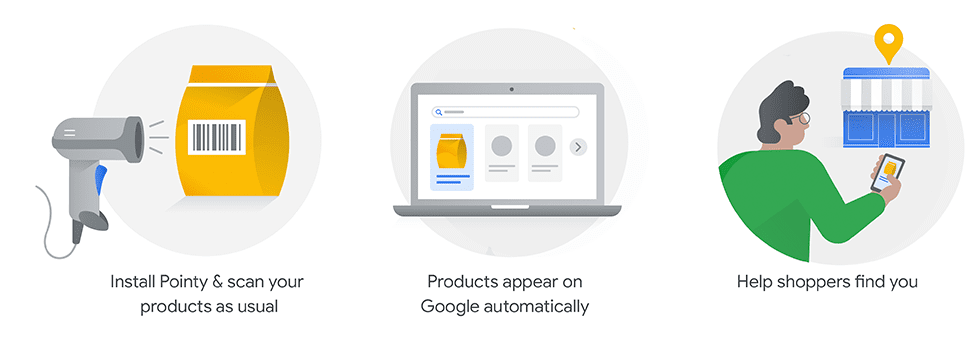
4. Dealership Inventory
Although its purpose and format is different than more traditional social media platforms, GBP presents the same challenges and opportunities for brand-retailer collaboration:
- Retailers don’t have the resources or technical skills to maintain their social media accounts with high quality content
- Your brand is already dedicating a large budget towards producing marketing assets and multimedia content
- Retailers have cultivated local social media followings of consumers who are interested in your industry and products
Enabling your retailers to share your content is an ideal solution, but doing so manually is time-consuming and unrealistic. That’s why ThumbStopper empowers brands to distribute their content straight to retailers’ pages on various social and search platforms, including Google Business Profile. The eye-catching content your brand invests time and money into making, will help your retailers keep the attention of their local customers. Busy retailers can promote your brand on their business profiles just by opting in.
5. Enter Complete Data
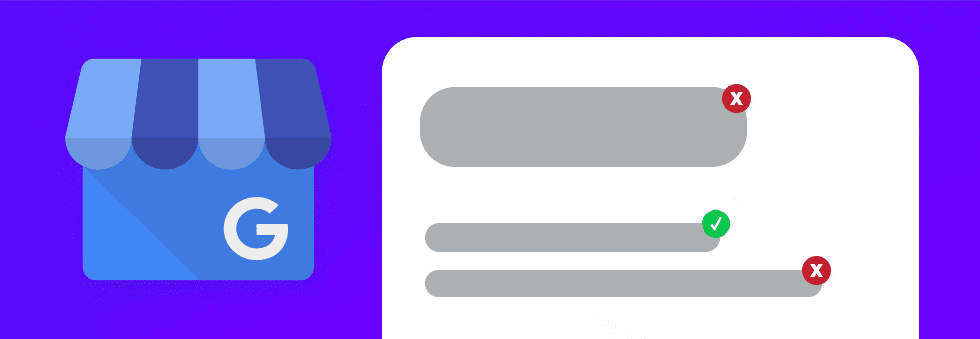
GBPs ask for a lot of information and not all of it is mandatory to complete setup. It’s tempting to leave the sections that aren’t relevant to your business goals blank, but this has a negative effect on your digital presence. Having an incomplete profile damages your search result rankings.
Don’t leave any fields blank, but keep in mind that these are the most important fields to keep updated:
- Name
- Address
- Phone Number
These first three are pivotal. If one of these fields is missing or cannot be verified your profile will not be listed.
- Category. An accurate business category helps Google decide which searches your business should show for. Precision is important – think about the difference between “Physician” and “Optometrist”. They’re both doctors, but someone who needs an eye doctor probably doesn’t want to see search results for general physicians near them.
Attributes. These are dependent on the business category. All businesses can indicate things like wheelchair accessibility, Covid-19 safety policy, and payment options. Businesses that need to add more information, like hotels, get extra options for property details and room details.
Book a demo to learn more about what ThumbStopper can do for you.