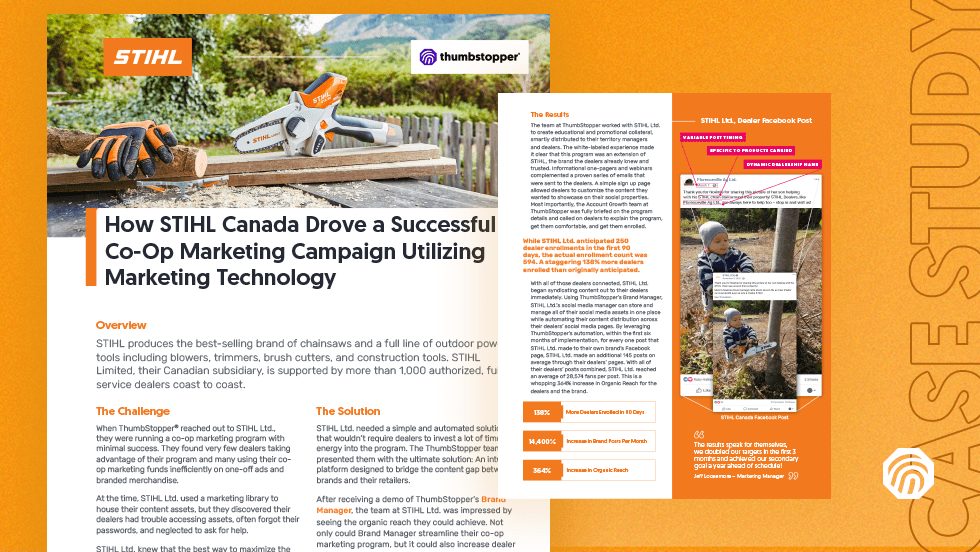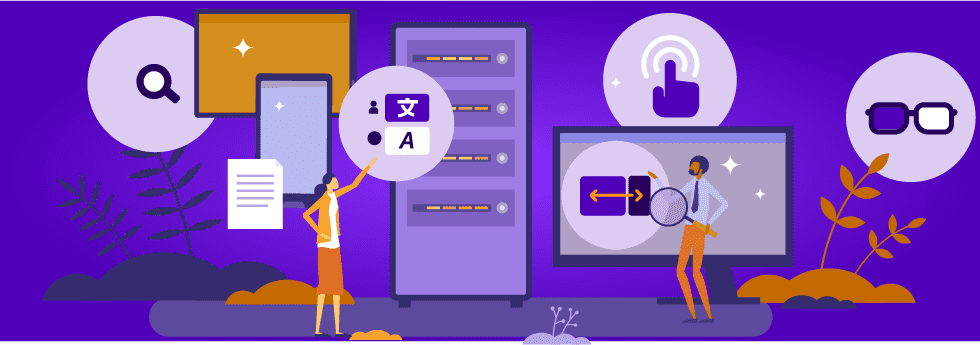Social media is a powerful way to generate audience engagement and brand loyalty, creating new customers and keeping your existing ones. In order to use your valuable time efficiently, you can streamline your social media activity with a scalable, all-in-one social media management platform. There are numerous platforms on the market, of varying quality and capability, designed to automate content distribution and analyze your performance. Before you invest in one of these tools, learn which one is right for your marketing team.
Platform Features
The first step is to consider what features you need in a social media management platform. What do the different members of your marketing team need it to be able to do? For each option, look at:
- How many social profiles you can manage
- How many members of your team need to access the platform
- Quantity of posts you need to schedule (and how far out)
- Whether it can handle both organic and paid social
- What kind of reporting and analytics you will need
Platform Costs
The cost of social media management tools varies. Many platforms let you subscribe monthly. Some platforms have free basic plans as part of their tiered subscription, others offer free trials, and many offer both. Look at the features above and compare costs depending on which ones you need, then figure out your budget.
Compare Popular Platforms
Now we will take a look at some of the most popular social media management platforms on the market to help you decide which one will work for your brand.
Hootsuite

A popular platform with more than 15 million users, Hootsuite offers a 30-day free trial and a limited Free plan, which includes three social profiles, 30 scheduled messages, and one user. Hootsuite’s Professional plan offers unlimited scheduling for 10 profiles at $29 a month. To add more social profiles, users, and unlimited scheduling, monthly subscriptions range up to $599 per month.
Buffer

Similar to Hootsuite, Buffer offers a 14-day free trial and a basic Free plan, which includes three social channels, 10 scheduled posts, and one user. If you want to add more social channels, number of scheduled posts, and users to your account, the Pro, Premium, and Business plans offer scaled up features with tiered monthly pricing ranging from $15 to $399 per month. Buffer’s user interface is clean and simple, ranking high for ease of use. Its Analyze feature is more robust than other platforms, but costs an extra $50 per month.
Sprout Social

Sprout Social lets you try the platform for free with a 30-day trial, but they don’t offer a basic free plan. Standard subscriptions start at $99 per user a month, which includes five social profiles. You can upgrade to a Professional or Advanced subscription at $149 and $249 per month, respectively. Sprout Social is one of the few platforms that provides customer relationship management (CRM) tools. Their CRM tools let you see conversation history with customers, contact information, and internal notes to help you build a context for each customer.
Sendible

You can try Sendible for free with a 14-day trial. After the trial, you can choose their Starter plan, which includes 12 social profiles, eight quick reports, and one user. Quick reports include Google Analytics Integration and posting analysis. Other tiers of Sendible’s subscription range from $99 to $299 per month, with more users, profiles, and reports. Sendible is built specifically for agencies that manage several clients. Like many platforms, Sendible lets you schedule your content individually or in batches, and it offers in-depth reports for your team. Standout features include integration with other apps like Canva and YouTube search.
Agorapulse

Agorapulse offers a free 28-day trial. Plans begin at $79 per month and include 10 social profiles, two users, and unlimited scheduled or queued posts. For more social profiles, users, and features such as customer support and powerful reporting, you can choose a subscription from $159 to $399 per month. Agorapulse delivers an all-in-one platform like the rest of the options on this list, but their competitor analysis tool is a unique feature that others don’t offer.
Compare to ThumbStopper
Now that we’ve reviewed the basics of some popular platforms, compare them with the features offered by ThumbStopper.
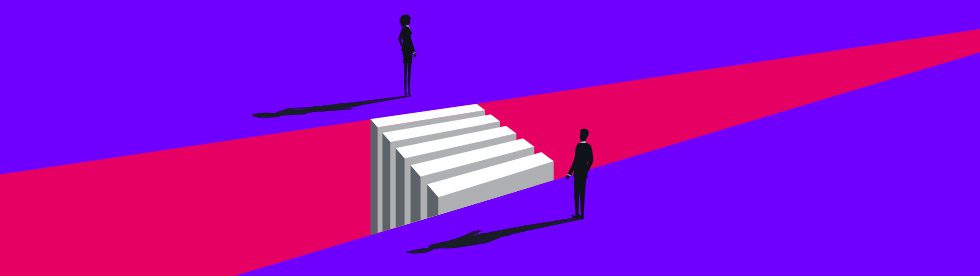
Too often, a disconnect exists between brands, creating high-quality content in support of their products, and retailers trying to sell those products. None of the other platforms listed above is explicitly designed for brands and retailers to collaborate.
The use of disparate social media management systems compounds the disconnect. For example, if you’re using the professional version of Sprout Social, while one retailer uses the free version of Buffer, another uses Hootsuite, and some use no platform at all… well, you get the idea.
It’s important to get brands and retailers in sync. A study found that localized social media posts are six times more successful than global posts. Your brand can reach these audiences by partnering with your retailers.
A unified solution ensures that your brand’s content gets shared consistently across social media channels and that you can see the results all in one place. With ThumbStopper, your brand distributes your quality content not only on your own social channels, but on those of your retailers, too. Posts will adjust according to what products a given retailer carries, and the best time to post to reach their unique follower base. You sign up, and we onboard your retailers.
And, with ThumbStopper’s performance and reporting data, you can see just how your content performs. Your statistics are packaged into a convenient quarterly report that allows you to see which content succeeded and when, influencing the decisions you make for future campaigns. Learn more about what ThumbStopper can do for your brand today.